
Removing the battery revealed four bolts that I had to remove in order to open the top of the brick. After removing the top, you'll see two more bolts, which hold the display and the whole brick together.
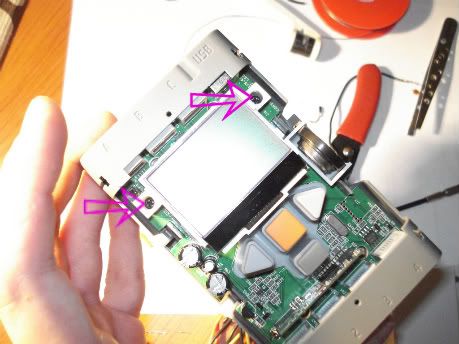
I thought that removing all the bolts will allow me to disassemble it completely but after a little picking I realized that the board was actually soldered to the battery holder. After unsoldering the two pins I was able to see the other side of the board. There were three main components that will catch your eye immediatelly :
- the Bluetooth module at the top of the board next to the display

- the Atmel 32-bit ARM main processor (AT91SAM7S256)
- and the tiny ATmega48 co-processor
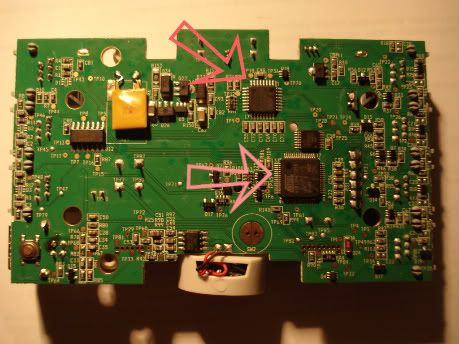
I had no time to inspect all of the components, because I had to replace the broken port. Unsoldering the old port was exhausting.
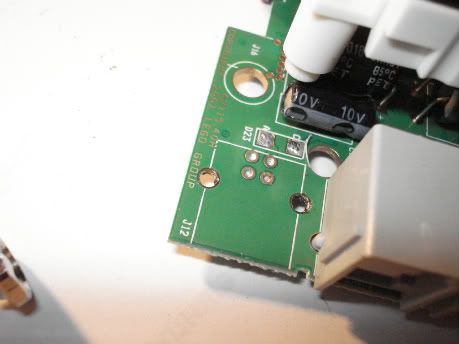
Placing the new one was easy and it cаme up pretty well.

It was time to put everything together. I don't know why but resoldering the right pin of the battery took me ages. When you put it together do not forget to place the black rubber button between the board and battery holder - you need it if you have rechargable li-ion battery. Before screwing back the last four bolts check if you have connection with your PC.
For full information and schematics download this
Hi, my NXT has the exact same problem as you and I tried to open it. But I had one problem, the black rubber button slipped out and even after I put it back, it doesn't turn on when I put the batteries in. What does the black rubber button do and how do I fix my problem? I would be really thankful if you answered this. I would be even more thankful if you replied me via email.
ReplyDeleterogers5thadress@gmail.com
- Roger
I think that even without this rubber button your NXT must turn on if your batteries are full. The button is used if you have a rechargable li- ion battary so the board can recognize it - the li-ion battery has a plastic pin that pushes this button when it's placed. Are you sure that you have soldered everything right?
ReplyDeleteIm doing this where you get you type-b port component from?
ReplyDelete